
INSTRUCTIONS FOR APPLICATION
In the demographic section of the application page, only pink shaded fields are required. Any section with missing information will have a red heading, which will change to green after you’ve completed all required information. If at any time you’re unsure where an error is located, you may press the red “describe errors” button. This button will disappear after you have completed all required information.
The accuracy of the completed reports depends on the accuracy of the submitted information, so please verify all information before submission.
By selecting “The Respective Program” below, You are choosing to initiate and provide requested personal information to process a background check as a condition for enrollment as a student.
Surgical Technology / Sterile Processing
College – Certified Nursing Assistant

INSTRUCTIONS FOR APPLICATION
In the demographic section of the application page, only pink shaded fields are required. Any section with missing information will have a red heading, which will change to green after you’ve completed all required information. If at any time you’re unsure where an error is located, you may press the red “describe errors” button. This button will disappear after you have completed all required information.
The accuracy of the completed reports depends on the accuracy of the submitted information, so please verify all information before submission.
By selecting “The Respective Program” below, you are choosing to initiate and provide requested personal information to process a background check as a condition for enrollment as a student.
Alexandria Campus
Ferriday Campus
Huey P. Long/Winnfield Campus
Rod Brady/Jena Campus
Ward H. Nash Avoyelles/Cottonport Campus

INSTRUCTIONS FOR APPLICATION
In the demographic section of the application page, only pink shaded fields are required. Any section with missing information will have a red heading, which will change to green after you’ve completed all required information. If at any time you’re unsure where an error is located, you may press the red “describe errors” button. This button will disappear after you have completed all required information.
The accuracy of the completed reports depends on the accuracy of the submitted information, so please verify all information before submission.
By selecting “The Respective Program” below, You are choosing to initiate and provide requested personal information to process a background check as a condition for enrollment as a student.

By selecting “My Respective Program” below, You are choosing to initiate and provide requested personal information to process a background check as a condition for enrollment as a student.
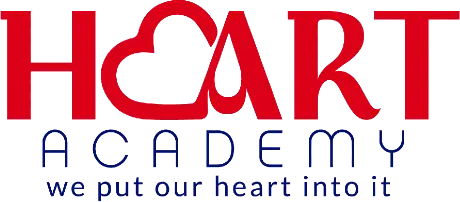
In the demographic section of the application page, only pink shaded fields are required. Any section with missing information will have a red heading, which will change to green after you’ve completed all required information. If at any time you’re unsure where an error is located, you may press the red “describe errors” button. This button will disappear after you have completed all required information.
The accuracy of the completed report depends on the accuracy of the submitted information, so please verify all information before submission.
By selecting “The Respective Program” below, you are choosing to initiate and provide requested personal information to process a background check as a condition for enrollment as a student.
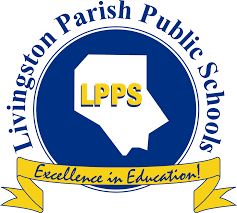
INSTRUCTIONS FOR APPLICATION
In the demographic section of the application page, only pink shaded fields are required. Any section with missing information will have a red heading, which will change to green after you’ve completed all required information. If at any time you’re unsure where an error is located, you may press the red “describe errors” button. This button will disappear after you have completed all required information.
The accuracy of the completed reports depends on the accuracy of the submitted information, so please verify all information before submission.
By selecting “The Respective Program Under the Campus Location” below, You are choosing to initiate and provide requested personal information to process a background check as a condition for enrollment as a student.
Live Oak High School
Nurse Aide
Denham Springs High School
Nurse Aide
Walker High School
Nurse Aide
Live Oak High School
Nurse Aide
Denham Springs High School
Nurse Aide
Walker High School
Nurse Aide
Holden High School
Nurse Aide
INSTRUCTIONS FOR APPLICATION
In the demographic section of the application page, only pink shaded fields are required. Any section with missing information will have a red heading, which will change to green after you’ve completed all required information. If at any time you’re unsure where an error is located, you may press the red “describe errors” button. This button will disappear after you have completed all required information.
The accuracy of the completed reports depends on the accuracy of the submitted information, so please verify all information before submission.
By selecting “The Respective Program” below, you are choosing to initiate and provide requested personal information to process a background check as a condition for enrollment as a student.

INSTRUCTIONS FOR APPLICATION
In the demographic section of the application page, only pink shaded fields are required. Any section with missing information will have a red heading, which will change to green after you’ve completed all required information. If at any time you’re unsure where an error is located, you may press the red “describe errors” button. This button will disappear after you have completed all required information.
The accuracy of the completed reports depends on the accuracy of the submitted information, so please verify all information before submission.
By selecting “My Respective Program” below, You are choosing to initiate and provide requested personal information to process a background check as a condition for enrollment as a student.
INSTRUCTIONS FOR APPLICATION
In the demographic section of the application page, only pink shaded fields are required. Any section with missing information will have a red heading, which will change to green after you’ve completed all required information. If at any time you’re unsure where an error is located, you may press the red “describe errors” button. This button will disappear after you have completed all required information.
The accuracy of the completed report depends on the accuracy of the submitted information, so please verify all information before submission.
By selecting “The Respective Program” below, you are choosing to initiate and provide requested personal information to process a background check as a condition for enrollment as a student.

INSTRUCTIONS FOR APPLICATION
In the demographic section of the application page, only pink shaded fields are required. Any section with missing information will have a red heading, which will change to green after you’ve completed all required information. If at any time you’re unsure where an error is located, you may press the red “describe errors” button. This button will disappear after you have completed all required information.
The accuracy of the completed reports depends on the accuracy of the submitted information, so please verify all information before submission.
By selecting “The Respective Program” below, you are choosing to initiate and provide requested personal information to process a background check as a condition for enrollment as a student.

INSTRUCTIONS FOR APPLICATION
In the demographic section of the application page, only pink shaded fields are required. Any section with missing information will have a red heading, which will change to green after you’ve completed all required information. If at any time you’re unsure where an error is located, you may press the red “describe errors” button. This button will disappear after you have completed all required information.
The accuracy of the completed reports depends on the accuracy of the submitted information, so please verify all information before submission.
By selecting “The Respective Program” below, you are choosing to initiate and provide requested personal information to process a background check as a condition for enrollment as a student.

INSTRUCTIONS FOR APPLICATION
In the demographic section of the application page, only pink shaded fields are required. Any section with missing information will have a red heading, which will change to green after you’ve completed all required information. If at any time you’re unsure where an error is located, you may press the red “describe errors” button. This button will disappear after you have completed all required information.
The accuracy of the completed reports depends on the accuracy of the submitted information, so please verify all information before submission.
By selecting “The Respective Program” below, you are choosing to initiate and provide requested personal information to process a background check as a condition for enrollment as a student.

INSTRUCTIONS FOR APPLICATION
In the demographic section of the application page, only pink shaded fields are required. Any section with missing information will have a red heading, which will change to green after you’ve completed all required information. If at any time you’re unsure where an error is located, you may press the red “describe errors” button. This button will disappear after you have completed all required information.
The accuracy of the completed reports depends on the accuracy of the submitted information, so please verify all information before submission.
By selecting “The Respective Program” below, You are choosing to initiate and provide requested personal information to process a background check as a condition for enrollment as a student.
Lafayette Campus
Certified Nursing Assistant
Young Memorial Campus
Certified Nursing Assistant
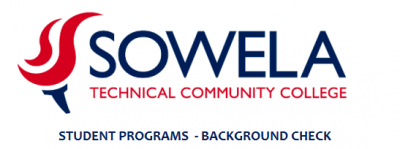
By selecting “My Respective Program” below, You are choosing to initiate and provide requested personal information to process a background check as a condition for enrollment as a student.
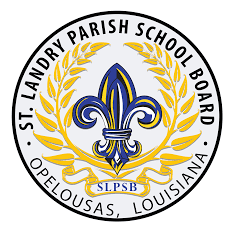
INSTRUCTIONS FOR APPLICATION
In the demographic section of the application page, only pink shaded fields are required. Any section with missing information will have a red heading, which will change to green after you’ve completed all required information. If at any time you’re unsure where an error is located, you may press the red “describe errors” button. This button will disappear after you have completed all required information.
The accuracy of the completed reports depends on the accuracy of the submitted information, so please verify all information before submission.
By selecting “The Respective Program Under the Campus Location” below, you are choosing to initiate and provide requested personal information to process a background check as a condition for enrollment as a student.
St. Landry Accelerated Transition School
Nurse Aide
Eunice Career and Technical Education Center
Nurse Aid
Washington Career and Technical Education Center
Nurse Aide

INSTRUCTIONS FOR APPLICATION
In the demographic section of the application page, only pink shaded fields are required. Any section with missing information will have a red heading, which will change to green after you’ve completed all required information. If at any time you’re unsure where an error is located, you may press the red “describe errors” button. This button will disappear after you have completed all required information.
The accuracy of the completed reports depends on the accuracy of the submitted information, so please verify all information before submission.
By selecting “The Respective Program Under the Campus Location” below, You are choosing to initiate and provide requested personal information to process a background check as a condition for enrollment as a student.
INSTRUCTIONS FOR APPLICATION
In the demographic section of the application page, only pink shaded fields are required. Any section with missing information will have a red heading, which will change to green after you’ve completed all required information. If at any time you’re unsure where an error is located, you may press the red “describe errors” button. This button will disappear after you have completed all required information.
The accuracy of the completed reports depends on the accuracy of the submitted information, so please verify all information before submission.
By selecting “The Respective Program” below, you are choosing to initiate and provide requested personal information to process a background check as a condition for enrollment as a student.
Washington Parish School System
Nurse Aide